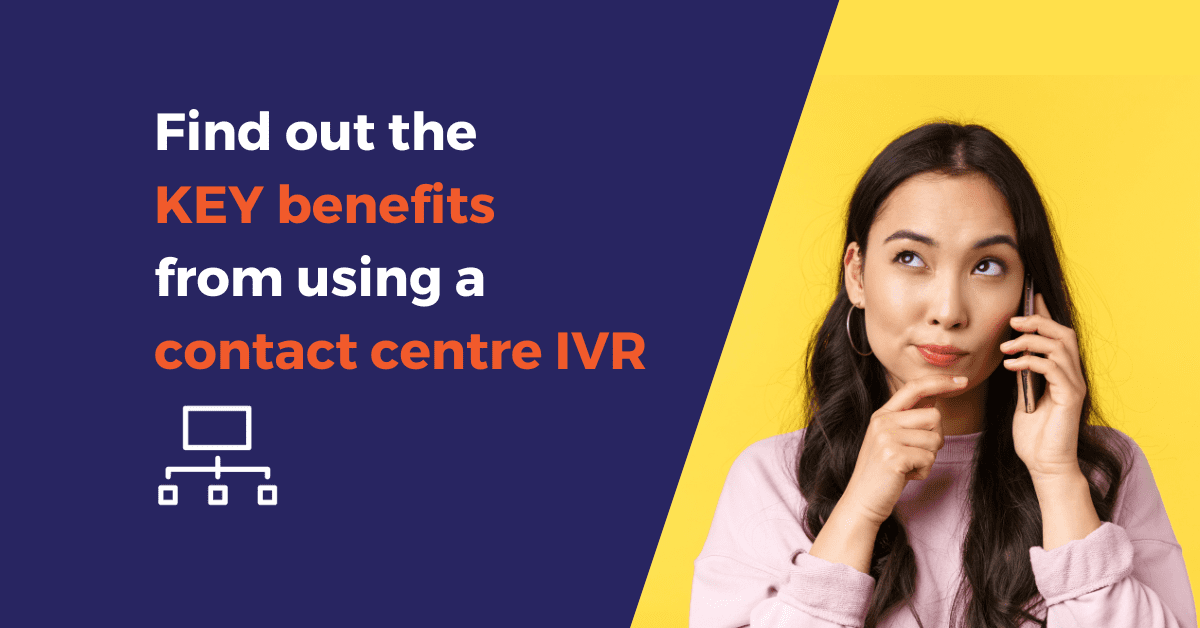Call centres play a crucial role in the customer experience journey. One of the primary challenges of making sure the customer experience is smooth is getting the customer to the right person. Technology has evolved dramatically with a breadth of options from the push button IVR system to more sophisticated interactive voice response systems.
This article will explore how the next generation of IVR technology is revolutionising the way organisations deliver customer support through the channel of voice. Discover how your organisation can capture the benefits of call centre IVR technology and implement the industry best practices to optimise the IVR system.
What is an Interactive Voice Response (IVR) system?
An Interactive Voice Response (IVR) system is an automated routing tool that directs callers to an appropriate agent or business department. Call centre IVR systems enhance the employee experience through call deflection for simple enquiries, enabling agents to focus on more complex tasks. This also improves customer satisfaction by matching the customer to the right agent so customer service teams can provide faster, cost-effective phone support.
How does a call centre IVR work?
A call centre IVR is the first touchpoint on the customer’s journey. Upon connection, the IVR system greets the customer with a prerecorded message and provides the caller with a series of menu options. Customers interact with the IVR by responding to an option using either their voice or the touch-tone keypad on their phone.
Each option in the IVR menu is pre-configured to route callers based on their selection – this could be to the appropriate department or most suitable agent.
A typical IVR process looks like this:
- A customer calls an organisation for support
- The IVR solution greets the customer and provides a list of options. For example, “Please select 1 to speak with the Claims department, select 2 if you are experiencing financial hardship, select 3 to speak with the general enquiries team or select 4 to listen to the options again”.
- The customer interacts with the IVR system and chooses the relevant option
- The IVR utilises the customer’s response and routes the call accordingly
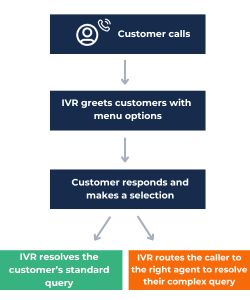
The Different Types of Call Centre IVRs
As technology evolves, so does IVR software. Let’s delve into the different types of call centre IVR systems.
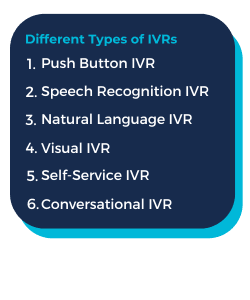
Push Button IVR
A traditional IVR system operates with push button functionality. Upon calling, customers listen to the prerecorded message and must use their touch-tone keypad to select a number ranging from 1-9. Depending on the digit selected, the IVR either routes the caller to the pre-determined destination or presents the customer with subsequent menu options.
Push Button IVR systems can reduce average handling time by routing callers directly to the right agent. However, if there are too many menu options that are confusing to navigate, this can result in a high abandonment rate and poor customer experience.
Speech Recognition IVR
A Speech Recognition IVR enhances the traditional customer experience beyond pushing a button on their touch-tone keypad. By incorporating speech recognition technology, this type of IVR analyses the customer’s voice, identifies a specific keyword and uses this information to route the call.
As an example, this IVR solution typically greets the customer by asking “Hello, what is the reason for your call today?” The customer responds with “I need to lodge a claim”. The Speech Recognition IVR identifies the keyword ‘claim’ and efficiently routes the call to a live agent in the claims department.
Natural Language IVR
Natural Language IVR systems are paving the future for how IVR software is developed as well as transforming the way customers interact with this call centre feature. Customers are greeted with an open ended question such as, “Hi, how can I help you today?” Harnessing the power of Natural Language Processing (NLP), customers have the freedom to engage in a natural, open-ended conversation.
This IVR solution is designed to reduce customer effort and improve the customer experience. Callers are efficiently routed to the correct live agent or provides self-service options, allowing customers to complete their tasks seamlessly without engaging in a human interaction.
Visual IVR
Visual IVR systems transform audio, touch-tone keypad based voice interactions into a GUI self service experience. These modern IVR systems facilitate customers to resolve their own queries through accessing a company’s accessible knowledge management repository, similar to a ‘FAQ’ section on a company’s website.
Implementing a Visual IVR can assist in decreasing incoming calls and cater to customers who prefer to interact digitally.
Self-Service IVR
A self-service IVR enables customers to resolve their query without speaking to a live agent, allowing businesses to reduce staffing costs and extend support services to operate 24/7.
A series of IVR prompts aid customers on their self-service journey where customers navigate through each menu option by using their voice or touch-tone keypad.
Integrating a self-service IVR with your Customer Relationship Management (CRM) platform expands the types of tasks customers can complete themselves by retrieving specific information that relates to them. Common use cases for self-service transactions include checking account balances and receiving an estimated delivery date on a parcel.
Conversational IVR
Utilising conversational artificial intelligence and natural language processing, Conversational IVR systems help organisations manage high call volumes through deflecting voice interactions from the call centre by offering self-service options. Customers are able to interact with an AI-powered Virtual Agent and complete their transaction without human intervention.
To build an effective Conversational IVR system, it is imperative to create workflows that are simple and straightforward, making it easy for the customer to understand and navigate. Each IVR workflow should offer escalation paths in the case a customer requires to speak with a call centre agent. Additionally, aim to deliver a personalised experience by integrating customer data into the workflows – this can be as simple as addressing the customer by their first name.
What are the benefits of using call centre IVR software?
Let’s take a close look at the key benefits organisations can gain from using call centre IVR software.
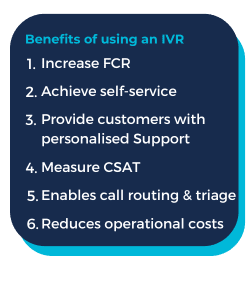
Increase First Call Resolution (FCR) rate
When correctly configured, IVR systems streamline the caller experience by directing customers to the appropriate agent who can assist with their enquiry. IVR solutions can also provide callers with answers to frequently asked questions, deflecting routine inbound calls away from call centre agents, allowing them to focus on more complex tasks. These key features of an IVR system contribute to increasing first contact resolution (FCR) rate.
Achieve Self-Service
Automating customer interactions through offering self-service options facilitates customers to resolve simple queries without needing to speak with a call centre agent. Using self-service, customers can complete tasks such as making a payment, checking an online order status or changing their PIN code. Providing self-service options helps call centres effectively manage the volume of inbound calls and promotes increased agent efficiency.
Provide Personalised Support
Advanced call centre IVR technology can be integrated with a CRM platform. When a customer calls, this integration recognises a customer based on a unique identifier, such as their phone number. The IVR then retrieves relevant customer details from the CRM, allowing for personalised support to be delivered.
Measure Customer Satisfaction
Incorporating a post-call survey at the end of the customer’s journey allows IVR systems to capture customer feedback and their satisfaction. The IVR prompts customers to rate their experience using either the dial pad or their voice, with responses recorded in the interaction and satisfaction measured post-interaction.
Enables Call Routing and Triage
There is a range of routing strategies that can be applied when configuring a call centre IVR. Common routing strategies include VIP (high-value customers) prioritisation, skills based routing, direct routing and location-based routing. Triaging and routing calls assists in creating a seamless customer experience, improves first contact resolutions and enhances operational efficiency.
Reduces Operational Costs
IVR software is designed to distribute calls to the right person, replacing the need for receptionists or call operators to complete this task, resulting in saving on staffing costs.
How To Improve Your IVR System
Here are the best practices that you can implement to optimise your call centre IVR system:
Ensure the IVR menu is short and simple
IVR menus that are hard to navigate and contain an extensive range of options can result in frustrated customers. Aim to keep the IVR menu short and succinct to ensure customer engagement is maintained.
Select a human-like voice
Encouraging self-service experiences to achieve the benefits of automating customer interactions will not be easy if the IVR is robotic-sounding and difficult to understand. Ensure to select a call centre IVR system that offers advanced text-to-speech technology with a range of human-sounding Virtual Agent Voices to choose from that can align with your brand and create a positive customer experience.
Allow customers to arrange a callback
While waiting in the queue, customers may need to suddenly hang up the phone. To prevent them from having to navigate through the IVR menu again, provide customers with the ability to schedule a callback. This way, a call centre agent will call the customer according to the time and date that suits them best.
Add music while customers are on hold
Selecting mediocre music for customers to listen to while they are on hold can adversely impact their experience. It is important to incorporate music that is pleasant and enjoyable, into an IVR workflow while customers are waiting on hold to help create positive customer experience.
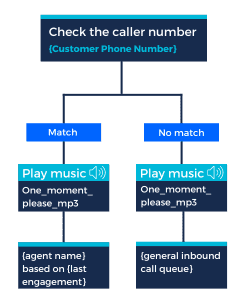
Offer multiple languages
If you know you have customers that live across the globe or your brand operates in a market where it is common for customers to speak various languages, ensure your IVR system is multilingual and can provide customers with support in different languages.
Whether your organisation is exploring how a call centre IVR system can automate voice interactions or simply route calls to the correct department, ipSCAPE’s Intelligent IVR technology can assist your organisation. With a user-friendly IVR builder, managers are equipped with the tools to seamlessly create a streamlined customer experience. ipSCAPE provides over 150+ Neural Voices to power your speech enabled IVR, allowing your organisation to automate a range of customer queries. With the ability to integrate your CRM or other internal business system, ipSCAPE’s IVR enables your organisation to deliver personalised support.
Contact ipSCAPE today to view a demo of our award-winning call centre software and visualise how our Intelligent IVR can enable your organisation to elevate the customer experience across the channel of voice.
Organisations use ipSCAPE’s communication technology platform, SCAPE, to unlock growth by building personalised communication with customers at scale, through their channel of choice.