Teams Connect
Bring the Power of the Contact Centre to Microsoft Teams
Extend Microsoft Teams with Powerful Contact Centre Capabilities
Extend Microsoft Teams with enterprise-grade telephony and Contact Centre capabilities with Teams Connect. ipSCAPE can help you connect enterprise-grade call quality to your Teams instance, with the additional functionality of routing calls through the IVR, call recording for compliance and gaining greater insights from ipSCAPE’s reporting capabilities.
Intelligent Call Routing
Route calls to the right people and strengthen customer relationships through a frictionless user experience for your frontline workforce. Utilise our range of integration points to create personalised experiences that delight and build loyalty with your customers.
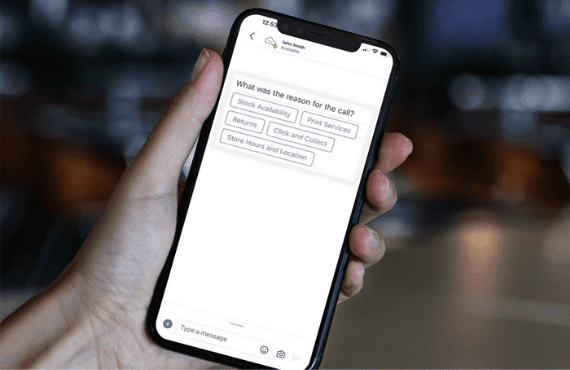

Work from Anywhere – Securely
Your employees can receive calls and collaborate from anywhere using the Microsoft Teams mobile or desktop application. Enable your multi-channel collaboration through chat, phone, or video.
Call Recording for Compliance
Ensure compliance regulations are met through call recording with Teams Connect. Calls can be recorded and stored securely on Azure for compliance and quality assurance.
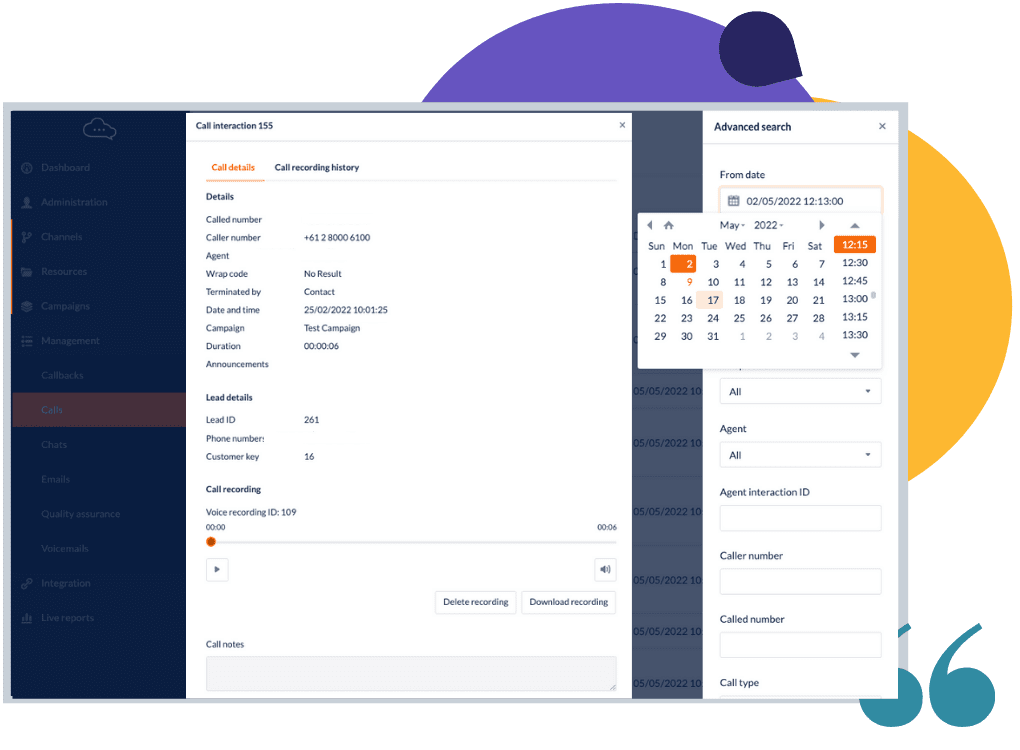
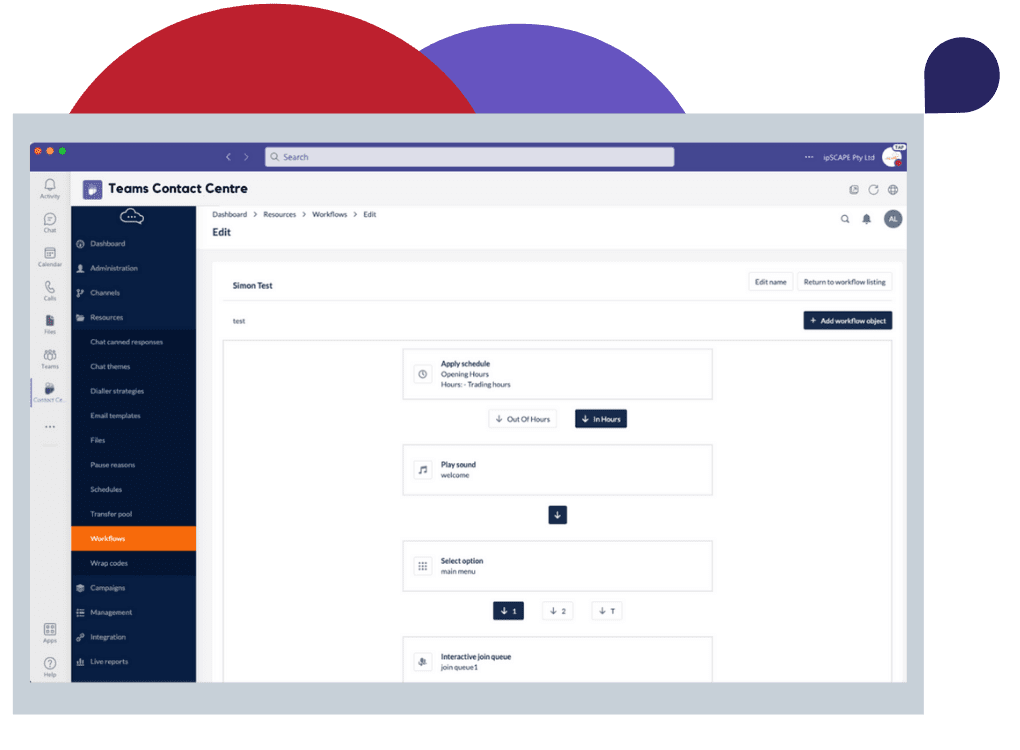
Reporting
Gain visibility on customer calls and dispositions to make better business decisions and optimise customer journeys. Advanced reporting and wallboards can be served within your Teams Application to motivate and align your workforce.
Powered by Azure
ipSCAPE is hosted on Azure for unparalleled security, capacity and performance. Innovative Azure products and services are also ready to be included in your contact centre workflows to create automations and integrations that improve operational efficiency.

Integrations with:

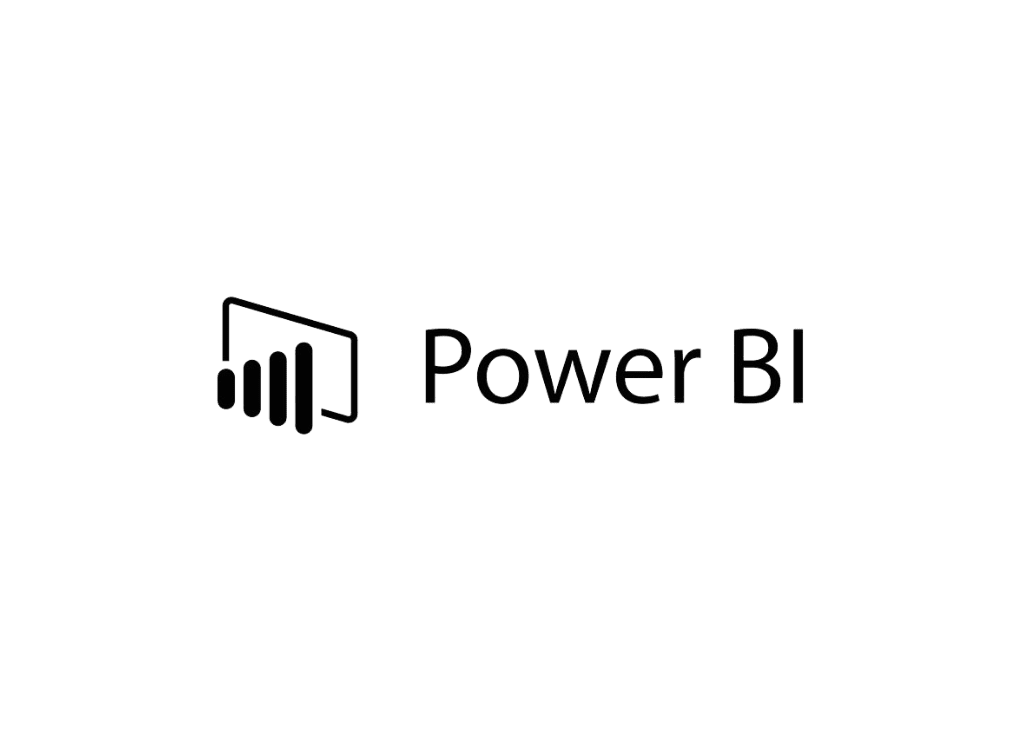
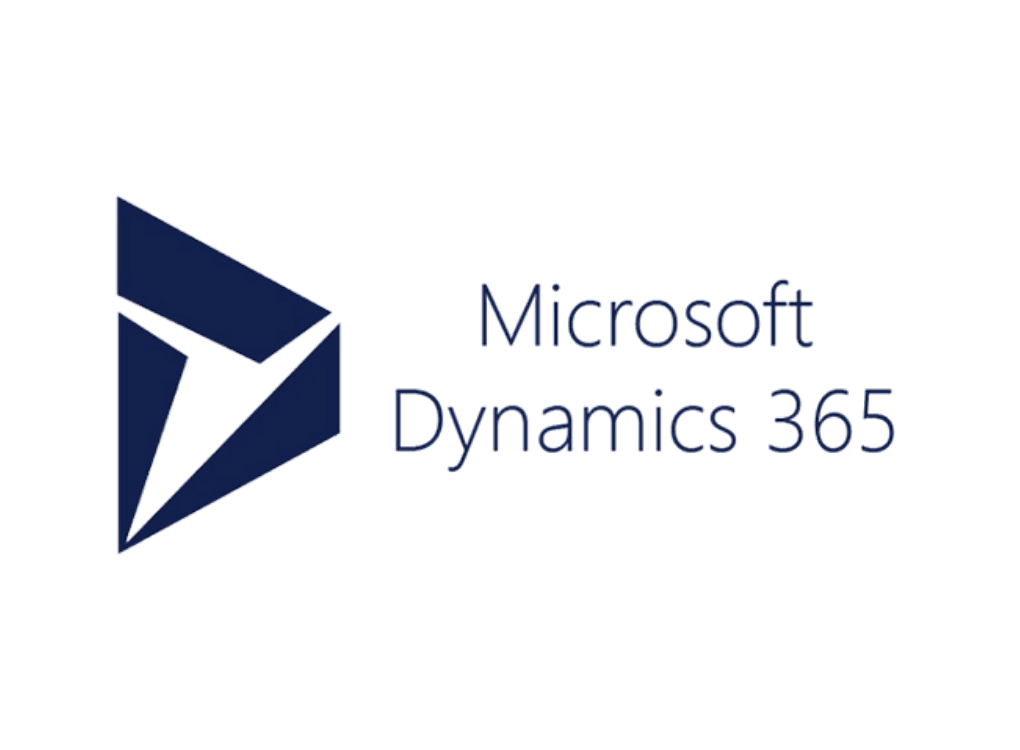
Efficient, Compliant and Secure communications for Frontline workers
Easily collaborate and communicate with other members of your organisation, without being tethered to your desk, with Teams Connect
Teams Connect helps your frontline workers to:

Achieve Compliance Objectives
Mortgage brokers, financial planners and insurance advisors can use Microsoft Team to make and receive calls with access to call recordings which as stored securely in Microsoft Azure.
Team Connect provides:
- Enterprise-grade telephony
- Call Routing through an IVR
- Call backs
- Call Recording
- Reporting
Empower frontline workers with powerful communication capabilities
Extend Microsoft Teams to frontline workers to arm employees with critical information to bridge the digital and physical customer experience
Improve efficiencies in your retail stores
Retail organisations are having to cater to the shifting needs of their customers. From increased adoption of click-and-collect and delivery orders during lockdown closures, to now, seeing more customers opt to purchase through an in-store experience – having the right technology in place has become critical to meet the changing expectations of customers.
Empower your frontline retail staff to provide exceptional customer experiences with Teams Connect. Your staff will be able to make and receive calls to customers, collaborate and chat with team members and manage service expectations from the store floor.


Deliver better patient experiences
Ensure you never miss an opportunity to provide exceptional patient care. With Teams Connect, your staff will be able to answer patient queries by connecting with other specialist staff members, without being tied to their desks. Teams Connect will allow you to gain visibility on the reasons patients are calling through valuable reporting functionality to make better operational decisions.
Calls can be routed based on who is ‘on call’ to ensure communications are optimised, improving the patient experience.